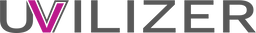To better understand the UVILIZER Razor here is a video on how to use it as well as written information and an image of the user guide below:
The UVILIZER Razor requires 4 AAA batteries to operate. To insert the batteries into the UVILIZER, first flip it open and then remove the battery cover located on the front bottom area. When you open the battery cover it could be confusing, because you only see two battery slots available. Once you put two AAA batteries inside facing the proper direction as shown on the diagram inside the battery compartment, you need to slide them upward into the UVILIZER and once they are all the way in insert the final two AAA batteries beneath them. Make sure the batteries are all the way in and then close the battery cover.
As for the USB cable, it is only meant to be used to power the UVILIZER Razor and not recharge it. The UVILIZER Razor does not have a rechargeable battery inside it. The USB cable powers the UVILIZER and allows you to use it while plugged in. This gives you the option of using it in case you do not have any batteries available.
The UVILIZER Razor has a built in feature where when it is facing upward the light automatically turns off for safety purposes and once facing back down it turns back on. It is a safety feature that does so to avoid the light from pointing at yourself, your skin or your eyes. The light is only meant to be aimed at the object surface area you intend on sanitizing and not on yourself or others. We apologize for the confusion.
To power on your UVILIZER Razor, press and hold the power button on the side for 3 seconds. Once turned on, the power light indicator on the side will turn blu and you can now aim it at the surface area you would like to sterilize. We recommend aiming it about 1 to 2 inches away from the surface you would like to sanitize for about 10-15 seconds. Please do not aim the light at your skin or your eyes or anyone else's as well. Only aim the light at the object surface area you are attempting to sanitize.
The UVILIZER UV light kills up to 99.9% of bacteria, viruses and germs on all surfaces you aim it at.
Once you are done using the light, simply press the power button on the side to turn off the light and flip it back down closed.
Here is an image of the UVILIZER Razor User Guide below as well:


If the your still encountering issues please let us know so we can assist further. Rest assured, if the item is indeed faulty after some additional assistance and troubleshooting we would be more than happy to replace it with a new working one as soon as possible. With our 1 year replacement warranty and lifetime customer support know that you are always covered.
Hope this was helpful. Please let us know if you have any further questions we can assist with. We're here to help.